Zalando Privé
Sales on Zalando Prive are only available for 2-5 days.
Do not miss the opportunity and hurry to make a profitable purchase.
Do not miss the opportunity and hurry to make a profitable purchase.
Zalando Privé
Sales on Zalando Prive are only available for 2-5 days.
Do not miss the opportunity and hurry to make a profitable purchase.
Do not miss the opportunity and hurry to make a profitable purchase.
Hurry up to take advantage of discounts up to 75%
IMPORTANT TO KNOW
- You must be registered on the website to see the products. Registration is free and gives you access to the entire discounted range.
- The products on Zalando Privé are not fixed. Discounts have a limited time: 2-5 days. After the end of the discounts, the same discounted range disappears from the website.
- New discounts start at 7:00 a.m. on weekdays (10:00 a.m. in Armenia) and 8:00 a.m. (11:00 a.m. in Armenia) on weekends. One of the ways to be informed about active and upcoming discounts is to subscribe to the site's newsletters.
How to register the Italian ONEX warehouse address on the Zalando Privé?
STEP 1
Log in to https://www.zalando-prive.it. In the top right corner, you can translate the language using Google Translate, then click the "Sign up now" button.
Log in to https://www.zalando-prive.it. In the top right corner, you can translate the language using Google Translate, then click the "Sign up now" button.
STEP 2
Click the "Create an account" button to register on the site.
Click the "Create an account" button to register on the site.
STEP 3
Now fill in your personal information to create a personal account, then click the "Sign in" button.
Now fill in your personal information to create a personal account, then click the "Sign in" button.
STEP 4
After completing registration, you need to enter your account by clicking the "Your account" button.
After completing registration, you need to enter your account by clicking the "Your account" button.
STEP 5
In your personal profile, click on the "Addresses" field to add a new address.
In your personal profile, click on the "Addresses" field to add a new address.
STEP 6
Click on the "Add address" field.
Click on the "Add address" field.
STEP 7
Fill in your personal data and the Italian warehouse address provided by ONEX in the appropriate fields. It is VERY IMPORTANT that in the “Additional information” field, instead of the ARM code, fill in your GD code (the numbers remain the same) and click the “Save address” button.
Fill in your personal data and the Italian warehouse address provided by ONEX in the appropriate fields. It is VERY IMPORTANT that in the “Additional information” field, instead of the ARM code, fill in your GD code (the numbers remain the same) and click the “Save address” button.
STEP 8
Finally, the address is registered. Have a great shopping!
Finally, the address is registered. Have a great shopping!
CURRENT BRANDS WITH DISCOUNTS
CURRENT PRODUCTS WITH DISCOUNTS
Offers may expire every hour.
* The specified deadlines may be violated (changed) due to circumstances beyond Onex's control.
DELIVERY ADDRESS
When placing an order, please specify the address of the Italian warehouse provided by Onex
ADDRESS LINE 1
Produttiva, Via Salvo D'Acquisto 5
ADDRESS LINE 2
Your GD code (instead of ARM, numbers remain the same)
CITY
Pontedera
PROVINCE
Pisa
REGIION
Tuscany
ZIP CODE
56025
COUNTRY
ITALY
PHONE
+39 350 170 4333
DELIVERY TARIFF
WAY
DURATION
MINIMUM
VOLUMETRIC WEIGHT
TARIFF
Ground
8-13 working days
X
X unless there is super volumetric weight
350 AMD / 100 GR
HAVING PROBLEMS WITH MAKING PURCHASES BY YOURSELF?
We will buy them for you and deliver to Armenia in the fastest and most affordable way.
You'll also be interested in
JOIN US
AND BENEFIT FROM MANY ADVANTAGES!
The prices of the products posted on the website are prices as of March 28, 2024.
© 2024 ONEX.AM: All rights reserved.