WHERE TO ORDER BRAND WATCHES AND PERFUME?
Shop at Jomashop and receive in Armenia within 5-9 hours of one working day!
At Jomashop, you can find any perfume, luxury watches, jewelry, branded clothes and bags for all tastes with up to 75% discount.
It was founded in 1987 in New York.
Affordable prices and good service are the key to Jomashop's success.
It was founded in 1987 in New York.
Affordable prices and good service are the key to Jomashop's success.
THE BEST BRANDS ON JOMASHOP






BEST BRANDS ON JOMASHOP
WATCHES
PERFUME
ACCESSORIES
* The specified deadlines may be violated (changed) due to circumstances beyond Onex's control.
HOW TO MAKE PURCHASES ON JOMASHOP
First, you need to register on the Onex website, and then follow the following sequence of steps.
STEP 1
Visit the Jomashop website and click the “Sign in” button.
Visit the Jomashop website and click the “Sign in” button.
STEP 2
Fill in your email and click the “Continue” button
Fill in your email and click the “Continue” button
STEP 3
Fill in your name and surname, create a password and confirm it. Click the “Create Account” button.
Fill in your name and surname, create a password and confirm it. Click the “Create Account” button.
STEP 4
Click "My Addresses".
Click "My Addresses".

STEP 5
Fill in the US shipping address obtained from your ONEX personal page in the appropriate fields. Enter the phone number manually without +1. Also, add 2542 to the Zip Code. Click the “Save Changes” button.
Fill in the US shipping address obtained from your ONEX personal page in the appropriate fields. Enter the phone number manually without +1. Also, add 2542 to the Zip Code. Click the “Save Changes” button.
STEP 6
All done with addresses! The billing address should remain the same as the shipping address. Now you can choose products from available categories.
All done with addresses! The billing address should remain the same as the shipping address. Now you can choose products from available categories.
STEP 7
Choose the product you like and click “Add To Bag” button to continue shopping
Choose the product you like and click “Add To Bag” button to continue shopping

STEP 8
Click the “Checkout” button
Click the “Checkout” button
STEP 9
Fill in the US shipping address obtained from your ONEX personal page in the appropriate fields. Click the “Update” button, then click the “Continue” button.
Fill in the US shipping address obtained from your ONEX personal page in the appropriate fields. Click the “Update” button, then click the “Continue” button.
STEP 10
Select one of the given Delivery options ad click the “Continue” button
Select one of the given Delivery options ad click the “Continue” button
STEP 11
Make sure that everything is filled in correctly and press the “Place my Order” button. Congratulations, your purchase has been completed!
Make sure that everything is filled in correctly and press the “Place my Order” button. Congratulations, your purchase has been completed!
YOU MAY ALSO BE INTERESTED IN
JOIN US!
AND BENEFIT FROM MANY ADVANTAGES!
The prices of the products posted on the website are prices as of January 19, 2024.
© 2024 ONEX.AM. All rights reserved